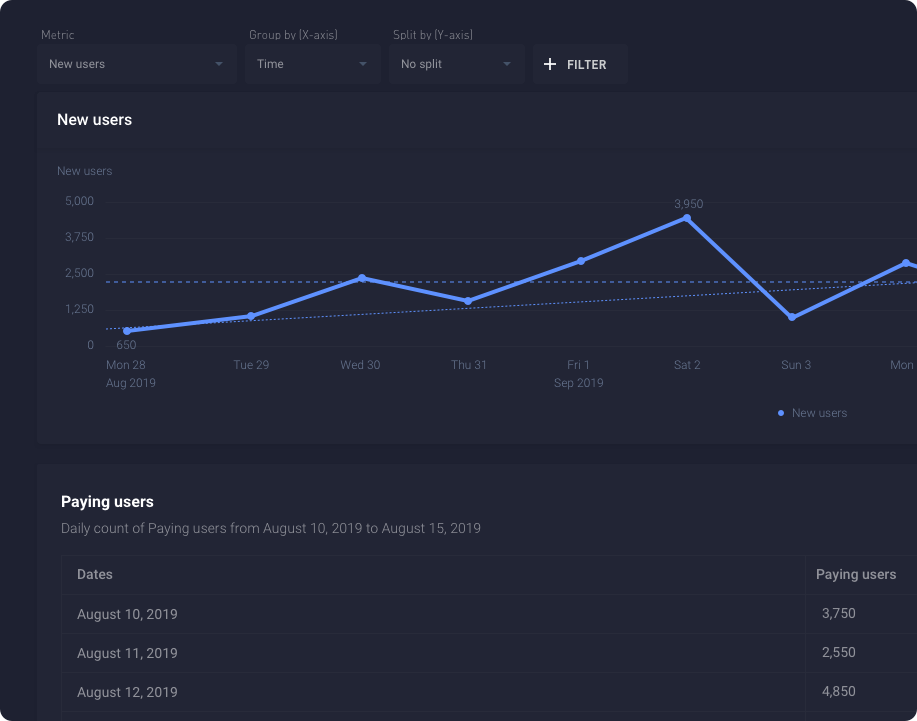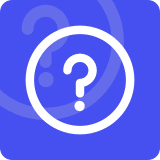How it works
You build the games. We’ll build the tools.
In the background, we handle all your data processing in real time and make sure to hit 99.9999% uptime.
So you can quickly discover insights, trust our tools will be there when you need them, and focus on making your games the best they can be.
Four steps. That’s it.
Get up and running in a flash
It only takes a couple of minutes to find your SDK, integrate it and start watching your data in our tool. Up for the challenge? On your marks...
1. Register your game
Add your game to our tool and copy the game keys.
2. Download the SDK
Pick one of the 25+ SDKs and pop it into your code.
3. Boot up the SDK
Use the game keys to start the SDK when the game launches.
4. Run the game
Voilà, you’re done. You’ll soon see events in our real-time reports.
Pick an engine. Any engine.
We support all the most used game engines – and have SDKs for several open-source projects like C++ and Javascript.
It’s even possible to code your own SDK using our open REST API.
We care for your players
We designed our SDK so that it doesn’t get in the way of players enjoying your game.
No sudden frame-drops. No bulky files. Nothing in the way of the user experience. And the event data we collect is easy to read in our SDK debug mode.
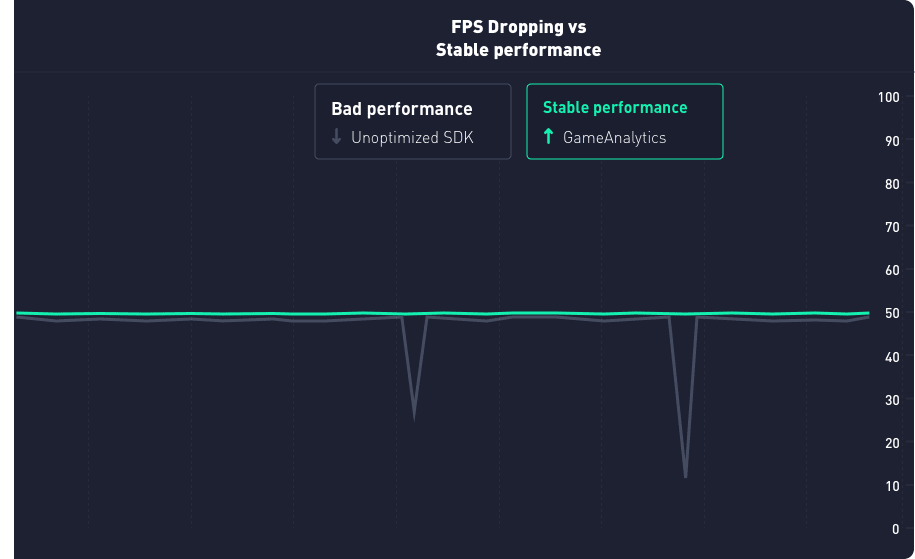
Little effort. High reward.
Get your metrics right out of the box
Start tracking key metrics for your game as soon as you boot up our SDK, like these...
Active Users
Check your DAU (daily active users) to see how many people are playing.
Sessions
Learn how often players load up and leave your game.
Retention
Track how many users come back the following days after they installed the game.
Playtime
Find out how much of the day they spend on your game.
Track anything you want
Once you’ve got a handle on the basics, it’s time to unlock hardcore mode and dig deeper into your analytics.
Trigger events in your game code related to IAP, ad revenue, virtual currency, level progression, errors, or use our custom events for specific cases unique to your game.